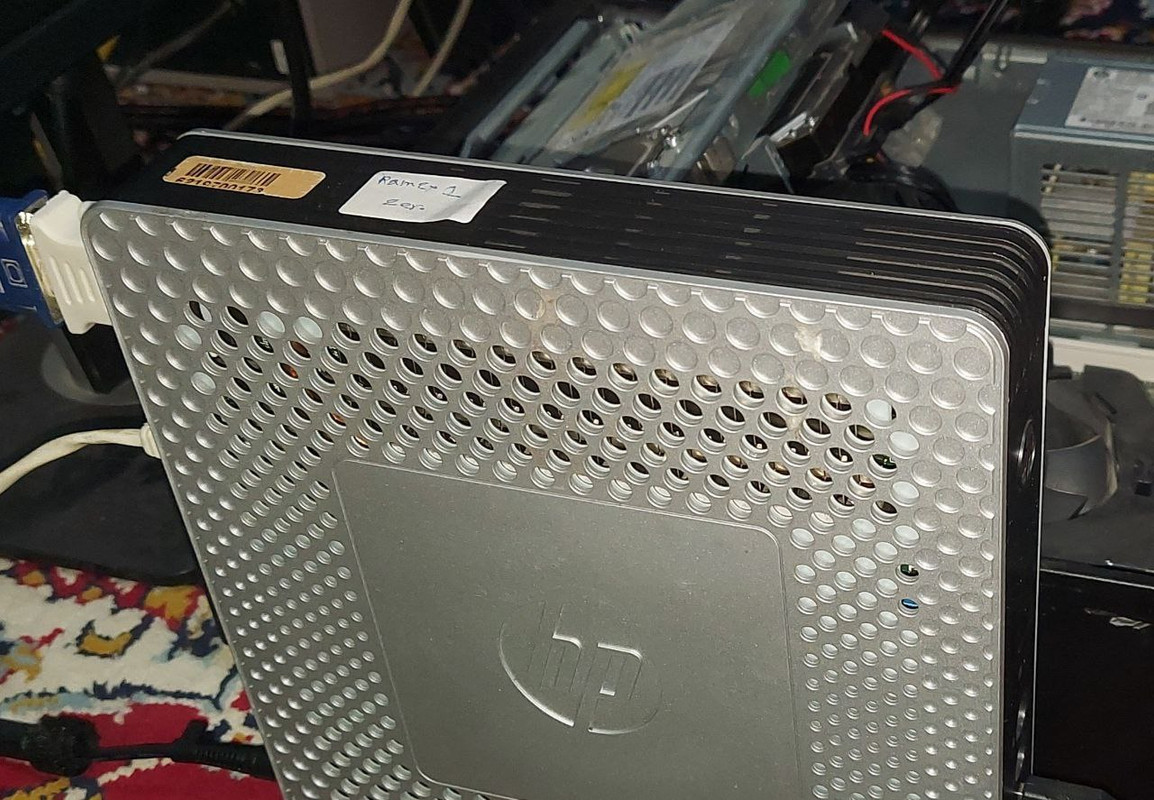It annoys me each time I connect my phone to the home modem WiFi I have to turn on a VPN (on my phone) to check sites/apps have been blocked or for privacy.
If we have a "raspberry pi box" we can connect to it via its network port, setup a VPN server on it, share the internet via pi WiFi access point; the most convenient way of having Internet over a VPN which is 24/7 up and running.
The funny part is that a pi here (Iran) is more expensive than a PC (e.g HP ProDesk G4 :| :| :| )
YouTube videos by Rob Braxman
How to Install a VPN Router
Why You Need a VPN Router
Long story short, my idea is using
- my PC (Windows or Linux)
- a SE server (not SE client)
- my modem (a home modem-router)
and when I connect my phone to the modem WiFi I should have been connected to the remote VPN server.
Two scenarios to make this fun work
First
- two HUBs one for internal net and one for external net
- a cascade connection in second HUB #2 to a remote SE server
- a Bridge for HUB #1 in home SE server
- inter HUB communication with L3 switch
Second
- two HUBs one for internal net and one for external net
- two Local Bridge for each HUB, first HUB a network adopter, second HUB a tap device
- a cascade connection from HUB #2 to remote SE server
- using IP route or maybe iproute PBC (Policy Based Routing)
Still I am learning L2 Switch so I tried the second scenario.
some clarification
1. Why I use a VM not the home PC?
because I needed to add a second network adopter. With iproute2 tools did not work
2. How I assign IP address from SE server Hub #1 my phone?
Using network adopter connected to HUB #1 via Bridging
NOTE:
Even though I guessed that connecting to home WiFi directly , the modem will handle the traffic not any of PCs on the LAN but it was worth the try.
Lets go
########## configuration ##########
Home VPN server on a VM
Hubs:
- SW0
- SW1
SW0
- network: 192.168.30.0/24
- DNCP + DNS
- No NAT
- default gateway 192.168.30.1 over Local Bridge via a network adopter no a tap device
NOTE:
I added second network adopter to a VM in order to advertise IP addresses of SW0 (network 192.168.30.0/24).
So when my a phone is connected to home WiFi gets IP from SW0 hub not from modem DHCP
SW1
- no SecureNAT
- cascade connection to a remote server
- a tap device (tap_sw1) IP: 192.168.100.3 (part of remote SE server network)
Remote SE server
- network: 192.168.100.0/24
- DHCP + DNS
- No NAT
- default gateway 192.168.100.1 over Local Bridge via a tap device (tap_vpn)
my Phone connected to home WiFi
- no VPN client
- got IP and DNS server address from home SE server SW0 (network 192.168.30.0/24)
- phone IP: 192.168.30.10
home SE server ip route
Code: Select all
ip route show
default via 192.168.1.1 dev ens192 onlink
192.168.1.0/24 dev ens192 proto kernel scope link src 192.168.1.32
192.168.30.0/24 dev ens224 proto kernel scope link src 192.168.30.1
192.168.100.0/24 dev tap_sw1 proto kernel scope link src 192.168.100.3- vm network adopter 192.168.30.0/24
- tap_sw1 192.168.100.3/24
home SE server ip table
Code: Select all
iptables -t nat -S
-P PREROUTING ACCEPT
-P INPUT ACCEPT
-P OUTPUT ACCEPT
-P POSTROUTING ACCEPT
-A POSTROUTING -s 192.168.30.0/24 ! -d 192.168.30.0/24 -o ens192 -j SNAT --to-source 192.168.1.32remote SE server ip route
Code: Select all
ip route show
default via aaa.bbb.ccc.1 dev ens192 onlink
192.168.30.0/24 via 192.168.100.3 dev tap_vpn
192.168.100.0/24 dev tap_vpn proto kernel scope link src 192.168.100.1
aaa.bbb.ccc.0/24 dev ens192 proto kernel scope link src aaa.bbb.ccc.ddd
- 192.168.30.0/24 via 192.168.100.3 dev tap_vpn is for accessing gateway from the phone
- 192.168.100.0/24 dev tap_vpn is for Local Bridge a tap device
remote SE server ip table
Code: Select all
iptables -t nat -S
-P PREROUTING ACCEPT
-P INPUT ACCEPT
-P OUTPUT ACCEPT
-P POSTROUTING ACCEPT
-A POSTROUTING -s 192.168.100.0/24 ! -d 192.168.100.0/24 -o ens192 -j SNAT --to-source aaa.bbb.ccc.dddmy phone ip route
Code: Select all
ip route show
103.11.119.148/30 dev rmnet_data5 proto kernel scope link src 103.11.119.150
192.168.30.0/24 dev wlan0 proto kernel scope link src 192.168.30.10Code: Select all
ip -br a | tail -n 4
rmnet_data3@rmnet_ipa0 DOWN
wlan0 UP 192.168.30.10/24 fe80::2470:44ff:fe7c:dad0/64
swlan0 DOWN
p2p0 DOWN
wifi-aware0 DOWNCode: Select all
ping -c4 192.168.30.1
PING 192.168.30.1 (192.168.30.1) 56(84) bytes of data.
64 bytes from 192.168.30.1: icmp_seq=1 ttl=64 time=17.0 ms
64 bytes from 192.168.30.1: icmp_seq=2 ttl=64 time=18.8 ms
64 bytes from 192.168.30.1: icmp_seq=3 ttl=64 time=18.1 ms
64 bytes from 192.168.30.1: icmp_seq=4 ttl=64 time=17.4 msphone can ping remote SE server gateway
Code: Select all
ping -c4 192.168.100.1
PING 192.168.100.1 (192.168.100.1) 56(84) bytes of data.
64 bytes from 192.168.100.1: icmp_seq=1 ttl=63 time=141 ms
64 bytes from 192.168.100.1: icmp_seq=2 ttl=63 time=184 ms
64 bytes from 192.168.100.1: icmp_seq=3 ttl=63 time=85.7 ms
64 bytes from 192.168.100.1: icmp_seq=4 ttl=63 time=127 msCode: Select all
ping -c4 8.8.8.8
PING 8.8.8.8 (8.8.8.8) 56(84) bytes of data.
64 bytes from 8.8.8.8: icmp_seq=1 ttl=114 time=182 ms
64 bytes from 8.8.8.8: icmp_seq=2 ttl=114 time=204 ms
64 bytes from 8.8.8.8: icmp_seq=3 ttl=114 time=227 ms
64 bytes from 8.8.8.8: icmp_seq=4 ttl=114 time=147 ms
NOTE:
Even though I guessed that connecting to home WiFi directly , the modem will handle the traffic not any of PCs on the LAN but it was worth the try.
Q.1 Can we make this work?
Q.2 How?
Regards